Payment Methods
Payment Policy:
Currently, https://au.blazevideo.net/ supports 3 payment methods: 1.PayPal, 2.Credit/Debit Card, 3.Afterpay. Detailed processes are as follows:
1. Paypal:
- Buy and pay online quickly and securely with your PayPal account.
- We accept PayPal from selected countries.
- Our system will automatically show PayPal as a payment option at checkout page.
- Exchange loss may occur if the currency of your PayPal is not the same as on our website.
After clicking "Pay with PayPal", you will be redirected to PayPal to complete your purchase securely. To proceed, you need to:
- Log in to your PayPal account
- Enter card details and click ''Submit''
- Your payment will be processed and an invoice will be sent to your e-mail address.
2. Accepted Credit Cards and Debit Cards:







On the payment page, Credit card payment method is already chose, fill in the basic information, and click "Pay now" to complete the payment .
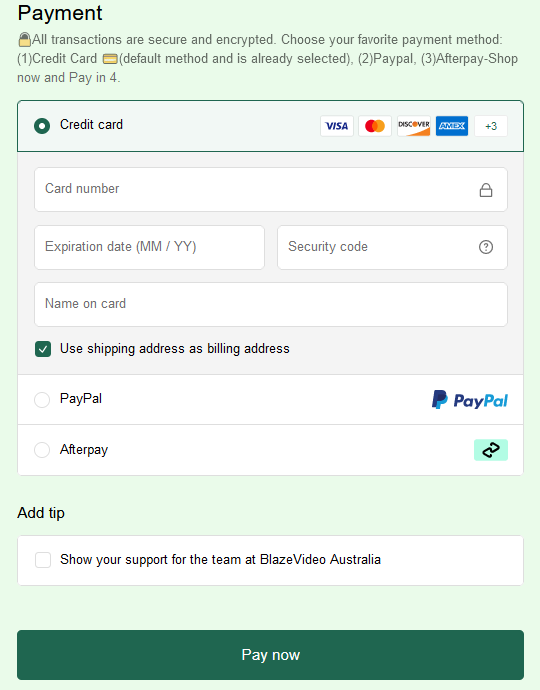
- We accept international cardit cards as long as they pass through our fraud screening system.
- We accept Visa Debit and Electron from select countries.
- Our system will automatically show your country's appropriate card options on the checkout page.
3. Afterpay:
- Choose afterpay payment to buy now and pay in 4.
- Buy and pay online quickly and securely with your exiting afterpay account or creat an afterpay account.
- Our system will automatically show afterpay as a payment option at checkout page.
- Exchange loss may occur if the currency of your Afterpay is not the same as on our website.
After clicking “Pay now”, you will be redirected to Afterpay to complete your purchase securely.
Payment Journey:
- For New User:
1. Get Started: By using email address or phone number.
2. Create Account: Enter minimal details to ensure low friction.
3. OTP: Enter one time password for security.
4. Add Payment: Enter card details and validate billing address.
5. Review Payment: Verify payment breakdown and payment.
6. Redirect: Afterpay will pass the consumer back to merchant's site.
- For Existing Users:
1. Login: Via email address or phone number.
2. Input info: Input the password to login.
3. Review Payment: Verify payment breakdown and payment.
4. Redirect: Afterpay will pass the consumer back to merchant's site.
- Order Confirmation/Payment Reminder
1. Afterpay will send the payment schedule to consumer via email once an order is made.
2. The day before the next installment, Afterpay will send payment reminder to consumer via email or text.
For more information about Afterpay, please visit: https://www.afterpay.com/en-AU
Note: all payment methods at our website is strictly encrypted and security.
















